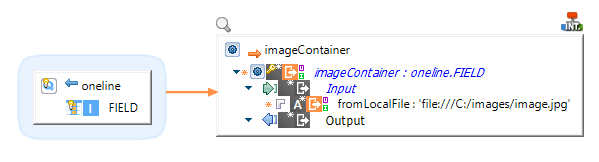When invoking a Web Service, you may have the requirement to send unstructured, raw data.
Sending a file, binary data, or plain text, for instance.
This can be performed quite easily with Stambia DI, as explained in this article.
Prerequisites:
- Stambia DI Designer S18.3.2 or higher
- Stambia DI Runtime S17.4.2 or higher
Metadata Configuration
As usual, design the Web Service operation with the WSDL Metadata.
Then, in the Input, add a 'Part' of mime:content Binding Type
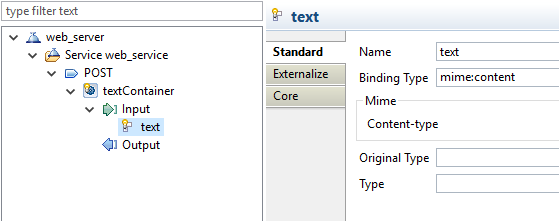
Now you have three possibilties to send raw / unstructured data.
Using the string Type
If you want to send raw string data, plain text, for instance, use the string Type.
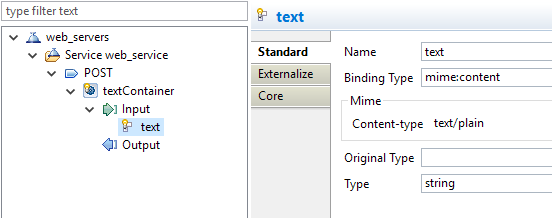
You can then map it as usual in a Mapping.
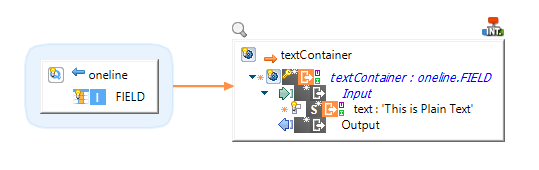
Using the base64Binary Type
If you want to send raw binary data, such as a file stored in a blob column in a database, use the base64Binary Type.
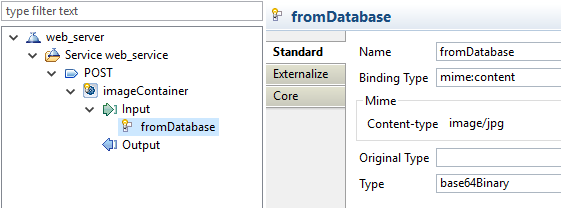
You can then map it as usual in a Mapping.
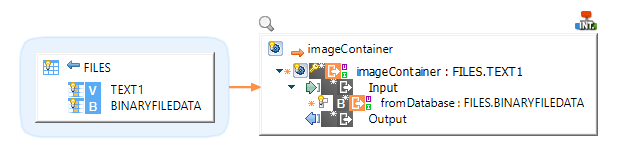
Using the anyUri Type
If you have a local file that you want to send with the invocation, use the the anyUri Type.
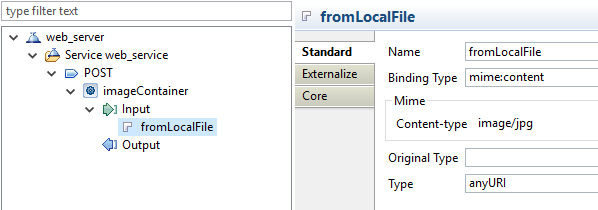
In the Mapping, set it to the file's path to send, with an uri path, such as:
file:///C:/images/image.jpg