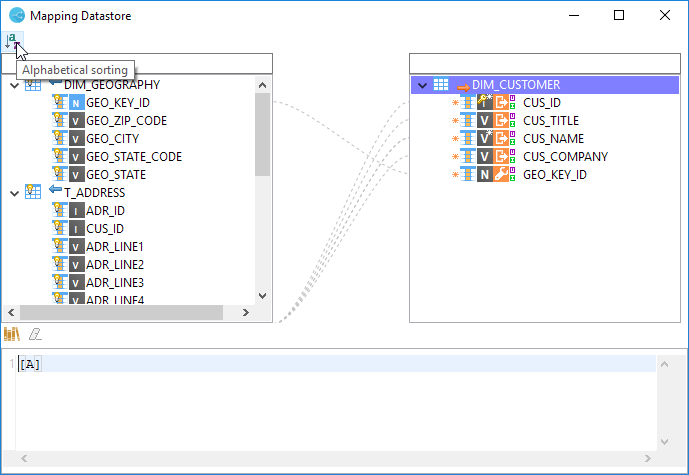Mapping editor includes a utility called "Mapper" which helps to quickly define expressions in a special window where every source is listed for a given target.
All the objects can be accessed easily in this window and added in expression with a drag and drop or double click.
This article gives an overview of how to use it and the possibilities offered.
Prerequisites:
- Stambia DI Designer S19.0.13 or higher
Mapper overview:
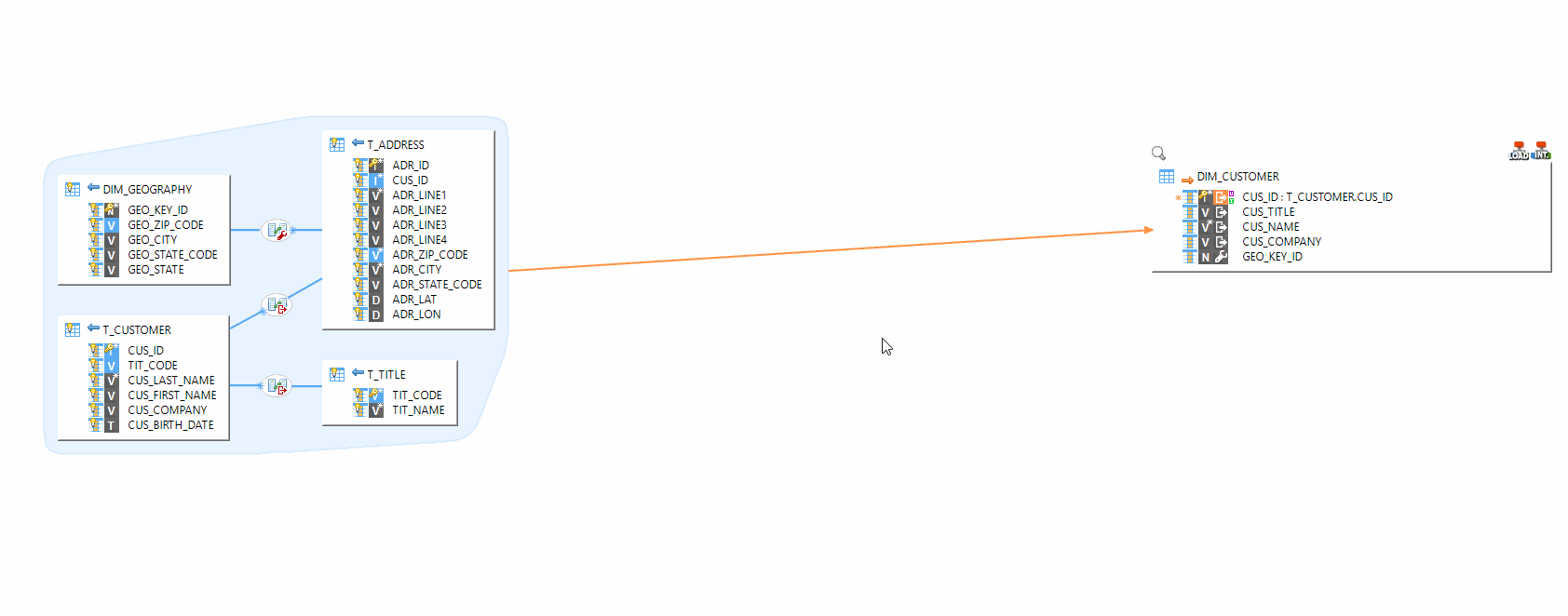
Opening the Mapper
When working in a Mapping, there are two ways to open the Mapper for a given datastore.
- Right clicking on a datastore / column / field and choosing "Open Mapper" in the context menu
- Double clicking on a column / field
Using the Mapper
The Mapper is used to define target expressions for a given datastore.
It will open as a popup on top of the Mapping which looks like this:
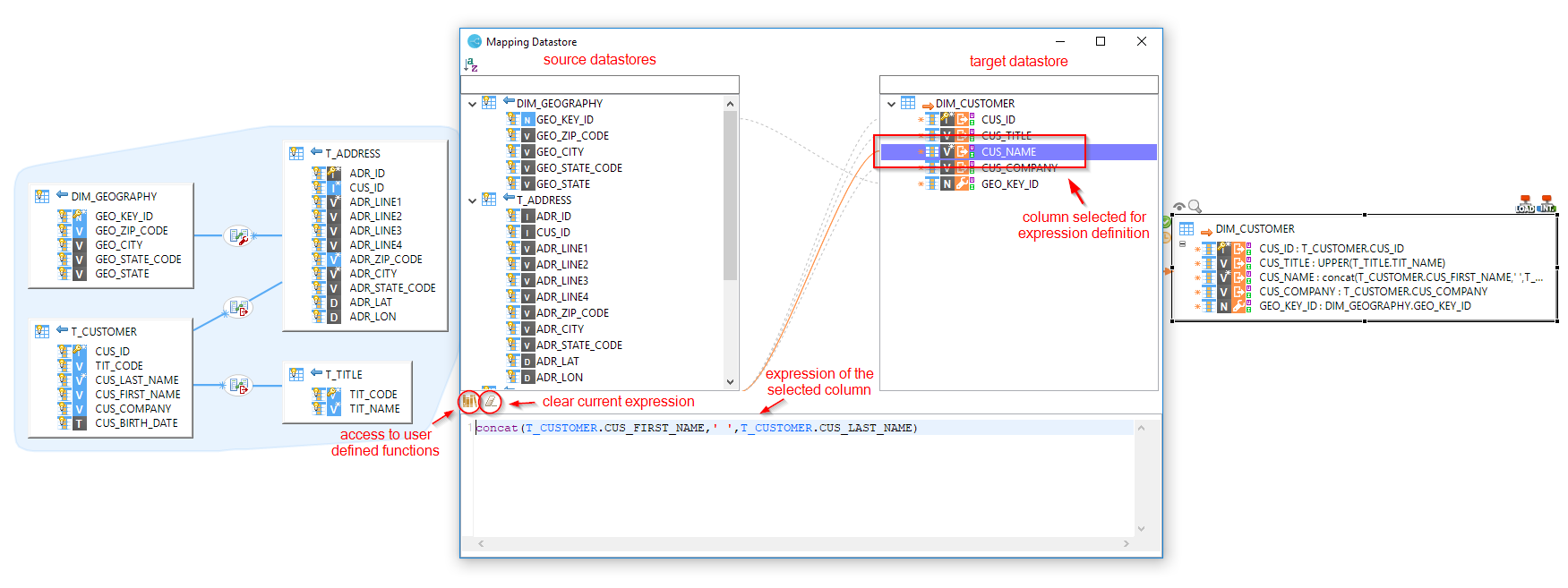
To define an expression, click on target column on which you want to define an expression and then define it on the bottom text area.
You can double click on a source column to add it automatically in expression or alternatively drag and drop it inside the area.
You can also drag and drop columns directly from source datastores columns into target datastore columns as you can in the Mapping.
The three methods are shown below:
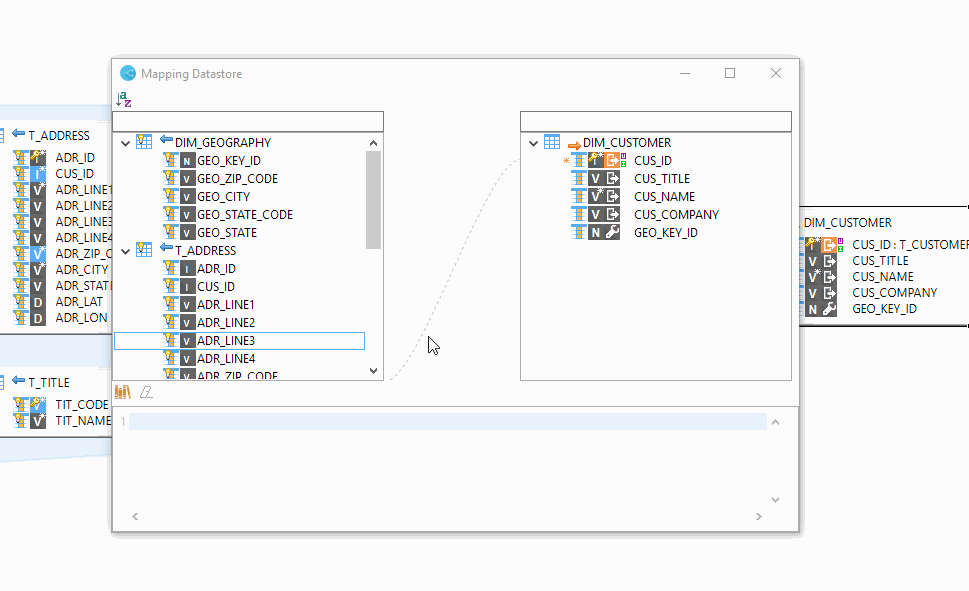
Note also that you can filter the columns displayed using the bow on the top of each side:
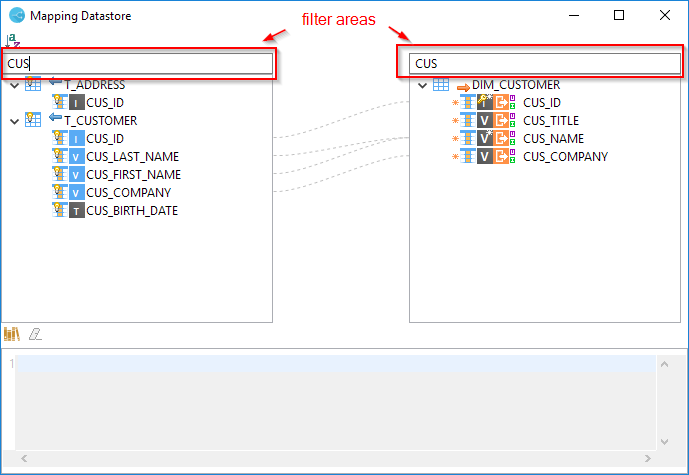
And change how the columns are ordered in the Mapper.
They are by default ordered the same as in Metadata, but you can also order them alphabetically: