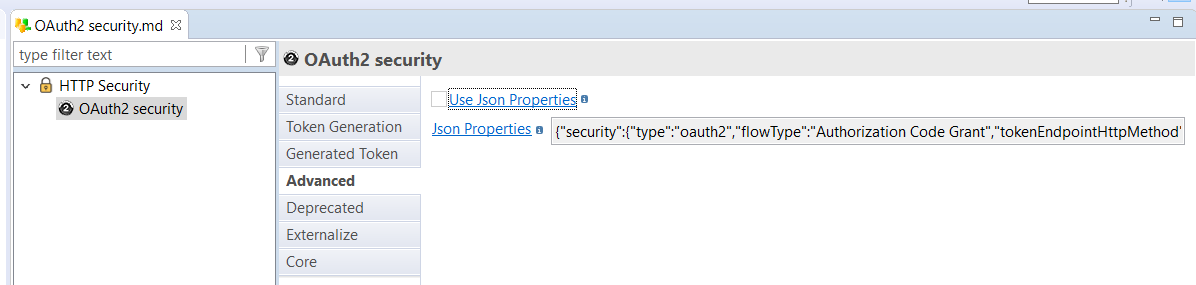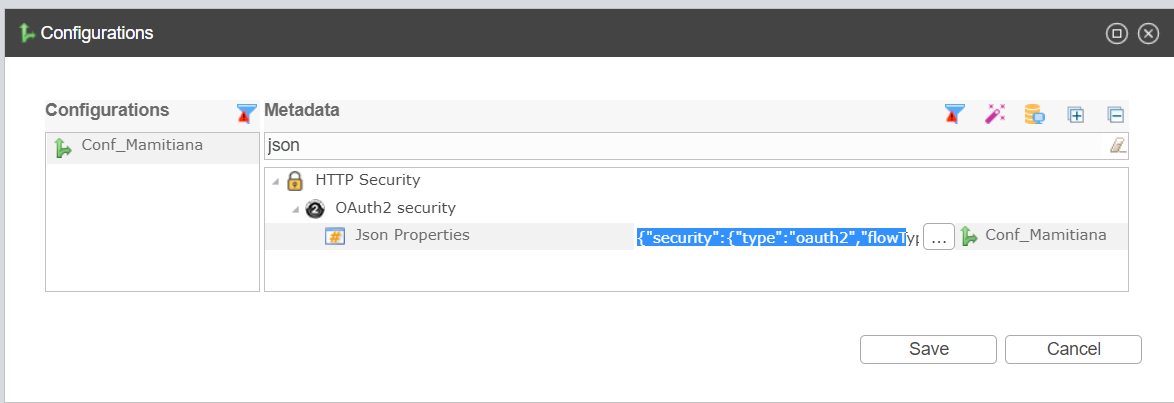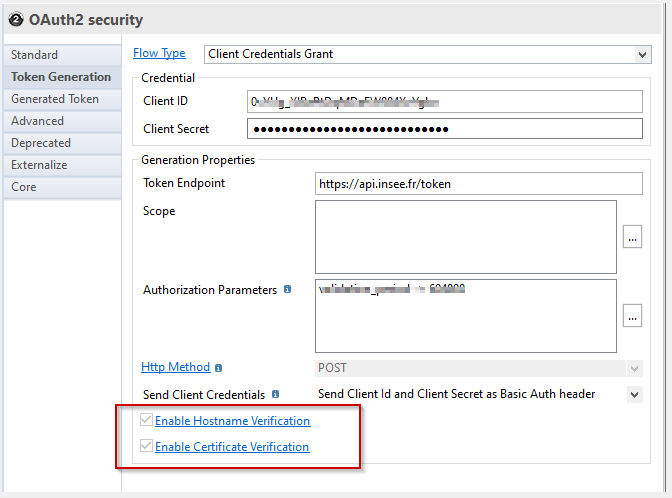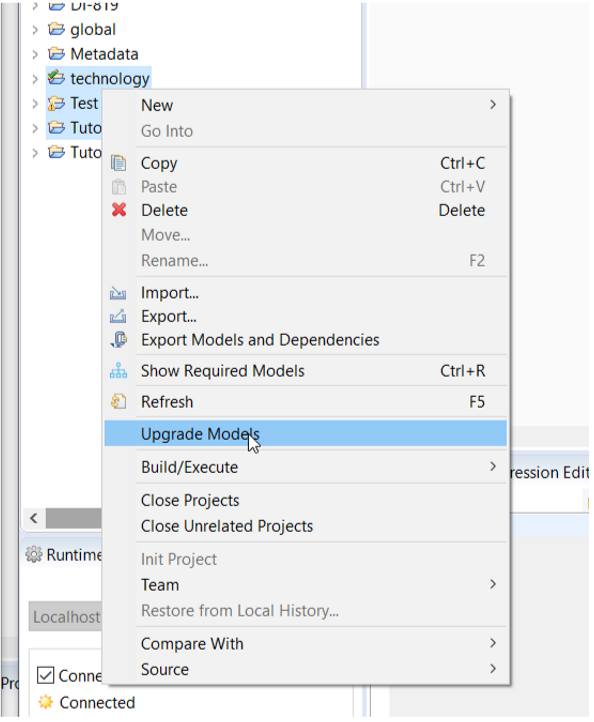In this article
You can find below the major changes and improvements of Stambia DI Designer 2020 (S20.3.x) version.
This article only highlights the most important changes.
If you need further information, please consult the full changelog and/or reference documentation.
Prerequisites
Migration from S17, S18, S19
Stambia DI 2020 (S20) major version changes some important part of the software which require your attention.
Migrating from Stambia DI Designer S17, S18 or S19 require to follow the migration guide, which can be found in the following article.
If you are simply updating from another Stambia DI 2020 (S20) version, simply follow the minor version upgrade guide, as usual.
What's new on Stambia DI Designer 2021 (S20.3.1)
Stambia DI Components Updated (20.3.1)
You can find in this section the list of Components which have been updated in Designer 20.3.1.
Note that this lists only the Components shipped within a default Designer.
| Components name | Update Description | Components release notes |
| Base component | Some improvements and fixes about Mail Process Actions | Release notes |
|
HTTP REST component |
Two new metadata attributes have been added in HTTP REST technology and in HTTP Security Metadata, which allow to indicate if certificate and hostname verifications should be performed. Two new parameters in the Tempalte "INTEGRATION Rdbms to HTTP Rest". (Nil Behaviour and Write XML Key Values) |
Release notes |
| Microsoft Excel component | Some fixes | Release notes |
Metadata improvements:
Externalize OAuth2 properties through a json structure
To be able to externalize OAuth2 “additional properties” metadata attribute, an attribute “Json Properties” which contains directly a JSON representation of all the OAuth2 attributes has been added, this attribute is automatically generated.
For compatibility purposes, an attribute named “Use Json Properties” is also added to enable / disable the use of the Json Properties.
When enabled, the Templates will use the Json Properties, when disabled (default value), it will use the attributes uniquely as before.
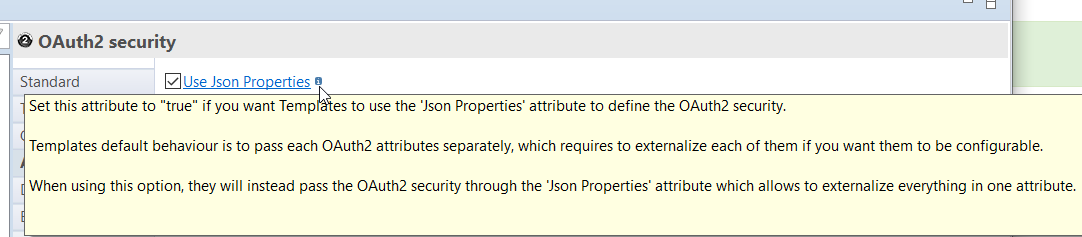
Once externalized, user will be able to modify the whole JSON in analytic.
Externalize default value of attribute
With previous version of designer, when an attribute externalization is set to enable, only the attributes on which the user has defined a manual value is externalized. It has bee improved to externalize attribute with its default value if no value is provided by the user.
Certificates and hostname verifications
New attributes allowing to indicate that if certificates and hostname verifications should be performed. These attributes are available on HTTP Security OAuth2 Metadata and on HTTP REST.
On HTTP Security OAuth2 Metadata, the parameter allows to define if the verification should be performed on the exchange performed to get OAuth2 token.
On the HTTP REST Metadata, the parameter allows to define if the verification should be performed, for the certificates verifications of the operation itself.
Default values of these parameters are "true" and when setting it to false the certificates and hostname verifications are not performed
Complete changelog
The complete changelog with the list of improvements and fixed issues can be found at the following location.
What's new on Stambia DI Designer 2021 (S20.3.0)
Stambia DI Components Updated (20.3.0)
You can find in this section the list of Components which have been updated in Designer 20.3.
Note that this lists only the Components shipped within a default Designer.
| Components name | Update Description | Components release notes |
| Base Component | Some improvements and fixes | Release notes |
| HTTP REST Component | Adding multipart request contents support, adding a cookies response, connection and read timeouts, OAuth2 improvements. | Release notes |
| Hyperfile Component | Homogenization of the Change Data Capture usage | Release notes |
| IBM DB2 Component | Homogenization of the Change Data Capture usage | Release notes |
| IBM Informix Component | Homogenization of the Change Data Capture usage | Release notes |
| Microsoft Excel Component | Adding support to delete statements which works with "delete all target table" | Release notes |
| Microsoft SQL Server Component | Adding new option in load file Mssql template, homogenization of the Change Data Capture usage, adding reversing indexes support. | Release notes |
| MySQL Component | Homogenization of the Change Data Capture usage, adding a new datatypes and creation mask. | Release notes |
| Oracle Component | Adding new parameters and attributes, homogenization of the Change Data Capture usage | Release notes |
| PostgreSQL Component | Adding new support for xpath expressions and for automatic creation of primary key, adding json datatypes, homogenize of the Change Data Capture usage. | Release notes |
| Progress Component | Some improvements and fixes | Release notes |
| SAP ASE Component | Homogenization of the Change Data Capture usage | Release notes |
Twitter Component
Stambia Data Integration allows to work with Twitter.
You can reverse in Metadata the common operations which can be performed with Twitter such as posting and searching Tweets, retrieve various information, and more...
You can also design your own operations as you want.
Refere to this article for more information.
You can find Components download section and installation procedure at this location.
Usability Improvements
Warning when Runtime not connected
When performing operations from Designer which require a Runtime while no Runtime is connected, a warning popup will now appear to inform about it.
Being connected to a Runtime is necessary for instance when performing operations such as prepare, execute, publish, ...
This helps to be warmed before executing the operation which, when no Runtime is connected, might fail.
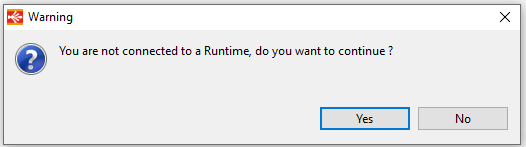
Open Mapping from breadcrumb trail
When navigating in a Process which contains Mappings, a new context menu called "Open Mapping" has been added to open a Mapping directly from breadcrumb trail.
This menu is available by right clicking on the Mapping in the breadcrumb trail:
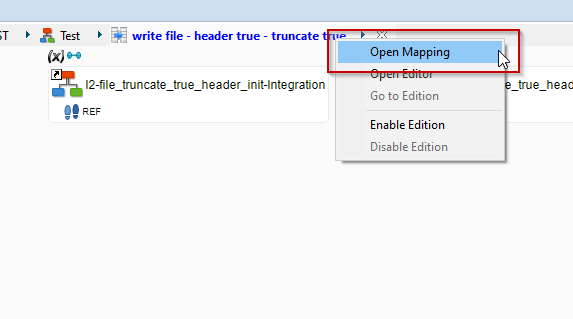
XPath menus ordered alphabetically
XPath and Global XPath context menus which are available at several places such as in Metadata, will now show their list of XPath expressions ordered alphabetically.
Metadata link - XPath menus
On Processes, XPath and Global XPath menu have been added when right clicking on a Metadata Link.
This allows to quickly access the available XPath expressions without having to open the related Metadata.
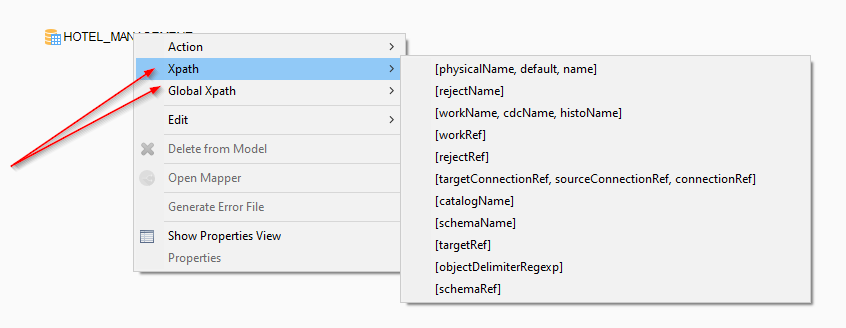
Metadata Link - tooltip displaying real name
The real name of the Metadata node which is being a Metadata Link is now displayed as tooltip when hovering it.
This allows to see the real name quickly when the Metadata Link name is different than the real name of the Metadata, without having to open the Metadata.
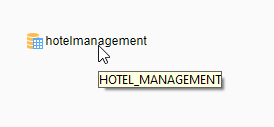
Metadata reference attributes improved
On Metadata, reference attributes had a tooltip on the left which was indicating that it was a reference attribute, and that it supports therefore drag and dropping references inside.
The icon of the tooltip was the same as the icon for the documentation, and the text was not clear enough to help understanding its usage.
We therefore revised this information by changing its icon, location and text:
On previous versions:
![]()
On this new version:
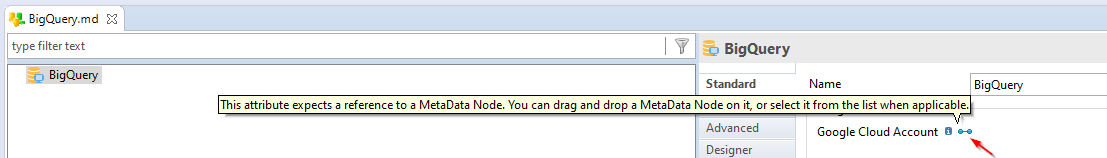
Syntax highlight on SQL File Export Process Action
Syntax highlight is now available also on SQL File Export Process Action.
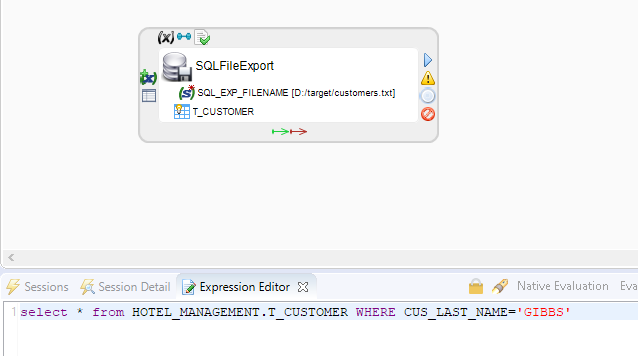
New button to remove transparent stage
A new button has been added to remove easily a defined transparent staging area.
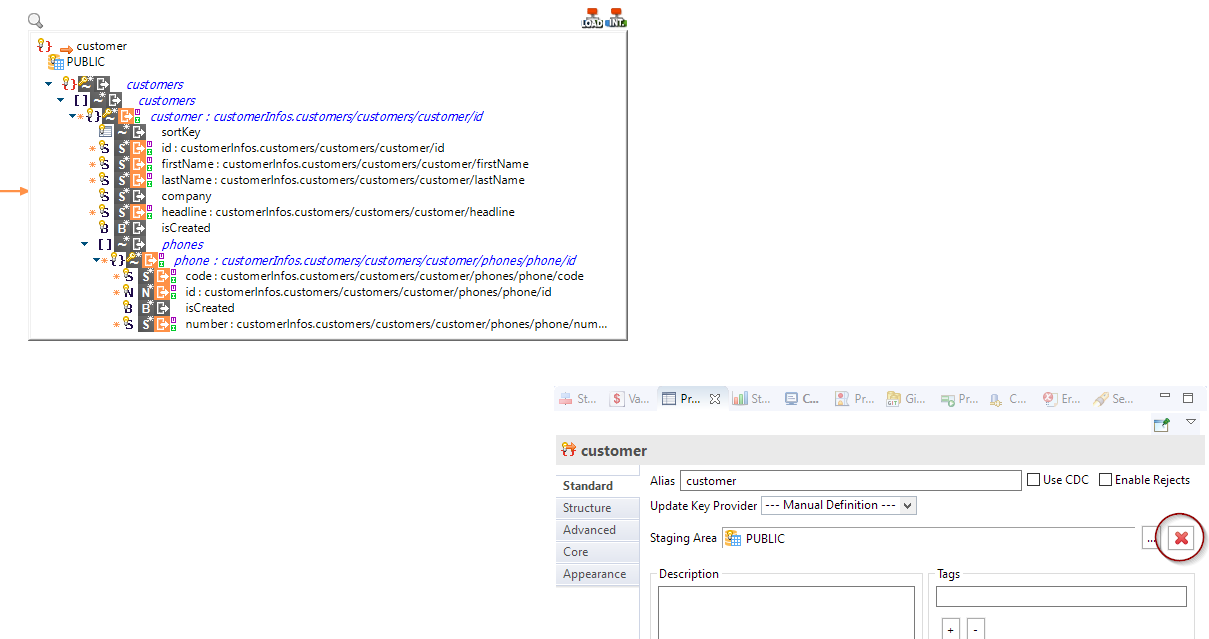
You can still remove it also by deleting it on the datastore as it was possible before.
Upgrade Mapping Models
The menu "Upgrade Mapping Models" has been renamed to "Upgrade Models" for clarity because it can apply also on other models, such as Metadata and Processes.
This menu, which can also be used to upgrade several models at once by selecting multiple Projects / folders / Mappings / ... has also been improved to appear as soon as one of the selected items contains outdated models.
Before this change, it was only displayed when all selected models were outdated, which was making hard to update models massively in a workspace.
File Reverse Wizard
We added, in Runtime S20.1.0 the support of escape character when reading files, for files which does not have string delimiter and instead escape the characters of data which can cause issues.
This works well at execution when reading files through Runtime, in a Mapping or Process.
But it was not yet implemented in the File Reverse Wizard, so we updated the reverse wizard to also support it:
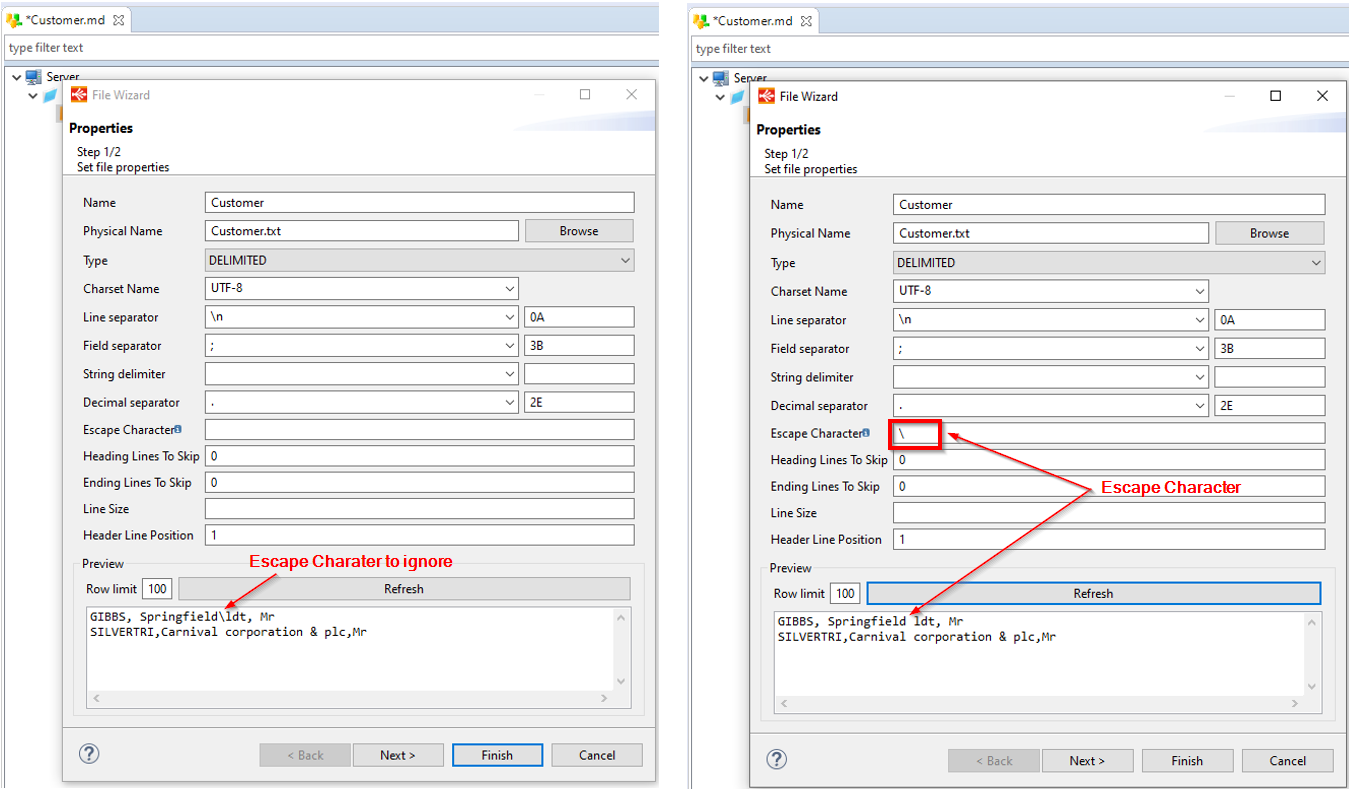
Execute Delivery Process Action
New parameter to define repository
Prerequisites:
- Stambia DI Runtime S20.3.0
Addition of a new parameter to define the repository from which Runtime repository the delivery should be executed.
This parameter defines the runtime repository in which the delivery will be searched.
It is similar to the "-repository" parameter that is supported on startdelivery.bat script.
When this parameter is not defined it search for the delivery in default repository, as usual.
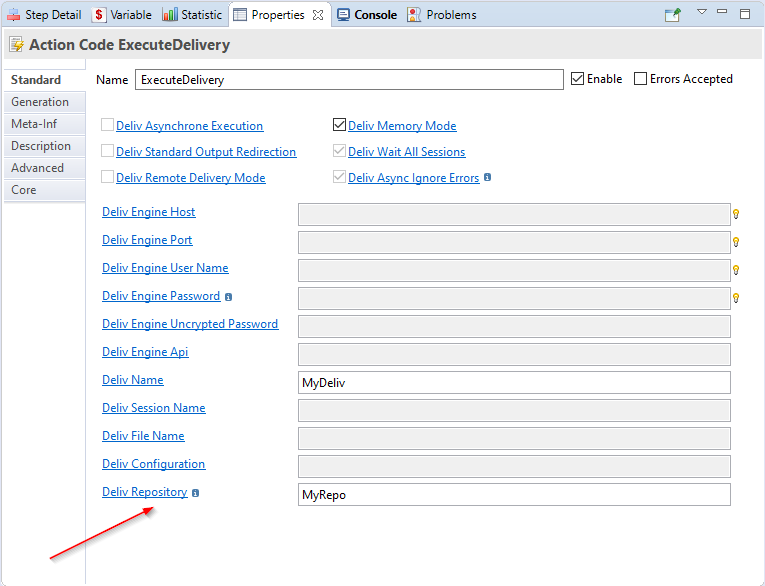
Minor improvements and fixed issues
This version also contains some other minor improvements and fixed issues, which can be found in the complete changelog.
Complete changelog
The complete changelog with the list of improvements and fixed issues can be found at the following location.