In this article
You can find below the major changes and improvements of the Analytics 3.6.x version.
This article only highlights the most important changes.
If you need further information, please consult the full changelog and/or reference documentation.
About migration:
If you are coming from Stambia DI Production Analytics 2.x.x, updating to 3.x.x requires a migration, the procedure being explained in this article.
What's new in 3.6.2?
Delivery Pulling
The Delivery Pulling mechanism no longer worked with HTTP Repository V2 defined in engineParameters file.
What's new in 3.6.1?
We disabled the download of this version as a regression about the "Delivery pulling" was found inside.
This issue has been fixed on 3.6.2 vesion.
Metadata configuration
As we know, it is possible to configured some browsers to save username and password:
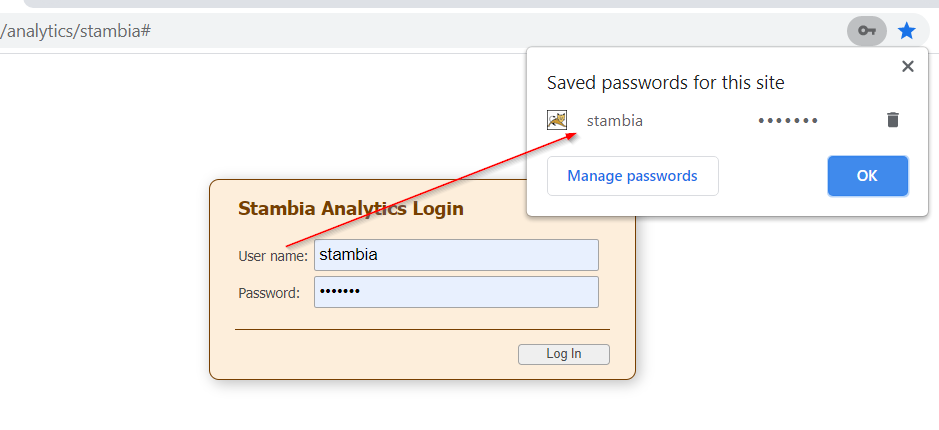
When this configuration is enabled for Analytics then the saved username is unexpectedly and automatically filled in the metadata filter:
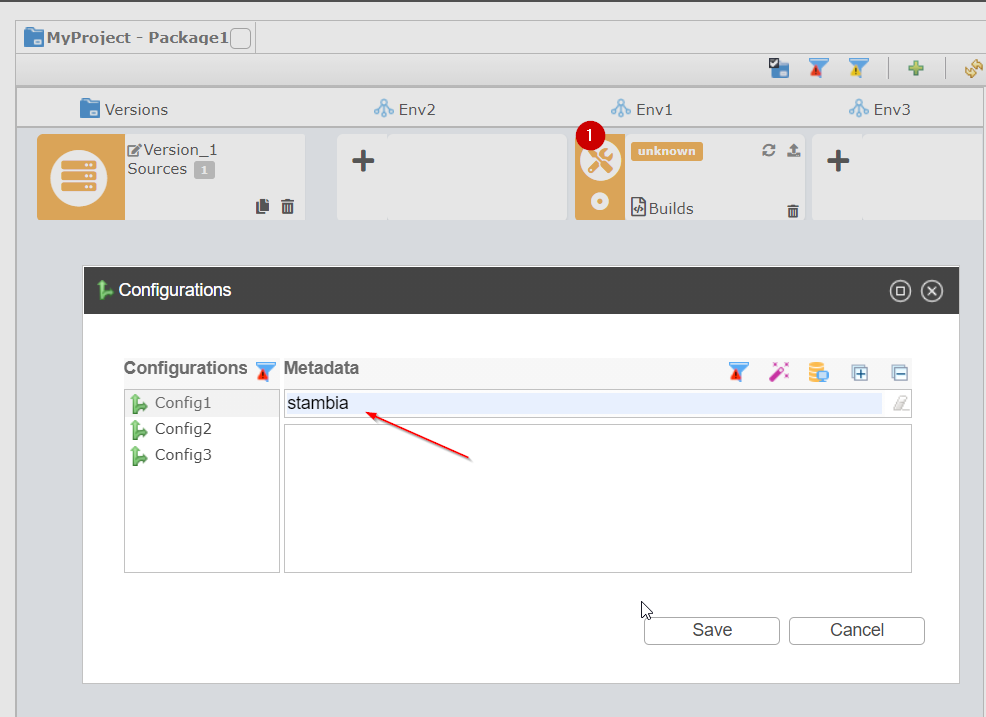
It is occurred not with all browsers but only with some browsers. It will be fixed in a future version of Analytics, in the meantime remember to clear the filter, if it occurs, to display correctly the metadata.
This version is shipped with other fixed issues which can be found in the full changelog.
What's new in 3.6.0?
New supported versions
Java versions
Since its release, Analytics V3 was limited to Java 1.8.
Analytics 3.6 is now compatible with Java 11.0
Apache Tomcat versions
Since its release, Analytics V3 only worked with Apache Tomcat 8.
Analytics 3.6 works with Apache Tomcat 9.
Usability improvements
Package Manager Editor
Addition of a new parameter to directly open the package import popup, when creating or duplicating a version. The version name is automatically selected.
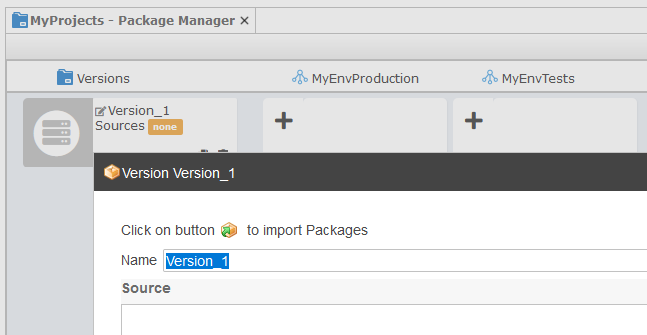
The parameter is in the Administration Menu / Preferences :
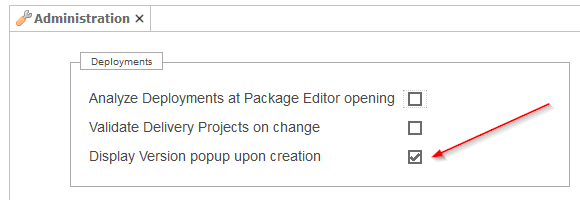
Creating of a new package manager from the Navigator
In the Navigator, you can create a package manager by right-clicking on the delivery project.
In the creation popup, added the option to define that the package manager should be deployed as a web service.
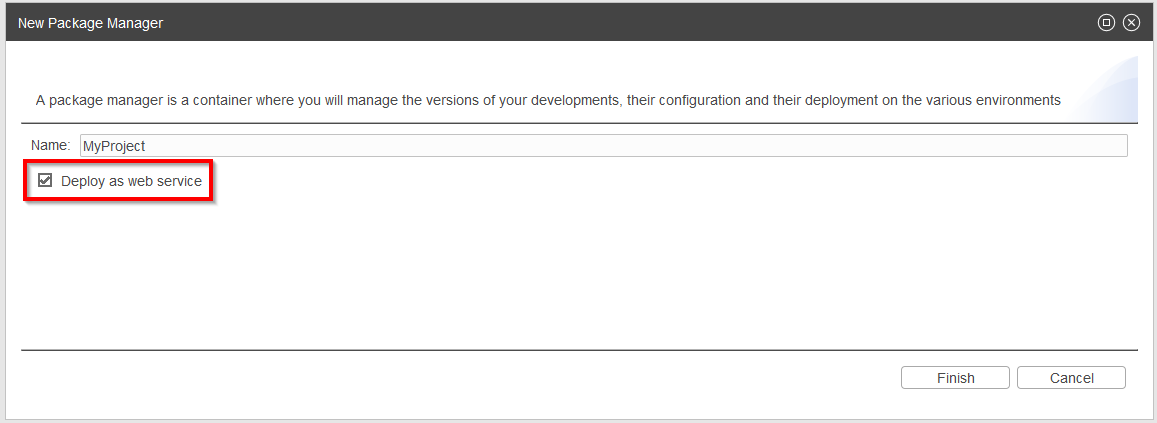
This corresponds to the option that is defined in Administration, which you can still modify afterwards if needed:
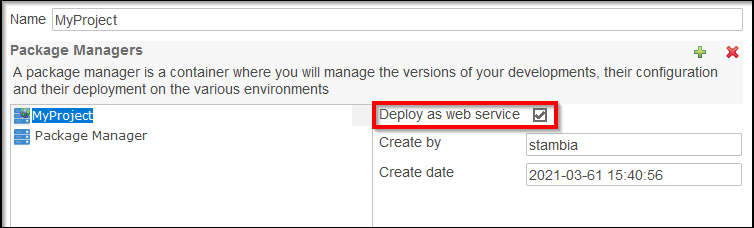
Ability to logout from Analytics
A new menu which allows the user to logout from Analytics is available in right menu.
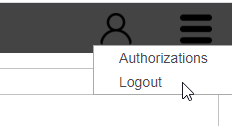
When asking to logout from Analytics, session will be restarted and user will be redirected towards the authentication page.
User can reconnect to the same account and to another account. The user right will be synchronized in analytics and in rest API according to the defined user role.
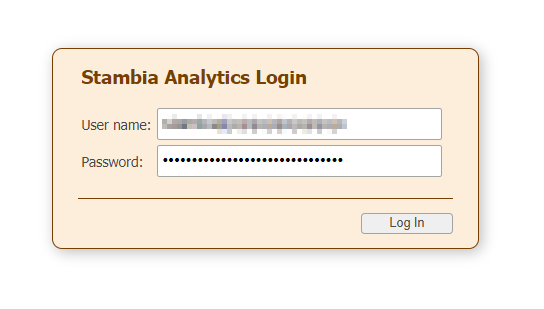
Note that with wildfly 11 or lower version, when asking to "Logout" the user is not redirected to the reconnection page, he is automatically reconnected. This behaviour will be fixed in next version.
Other improvements and bug fixes
This version is shipped with several other improvements and fixed issues which can be found in the full changelog.
Do not hesitate to give it a look to have an idea of what have changed.


