Various HTTP securities exists while working with web technologies such as HTTP REST APIs, for protection of the privacy and integrity of the exchanged data while in transit.
Article purpose is to demonstrate how to create an HTTP Security Metadata.
Prerequisites:
- Stambia DI Designer S20.1.0 or higher
Metadata Creation
Create a new Metadata and select "HTTP Security" in Metadata creation and name it:
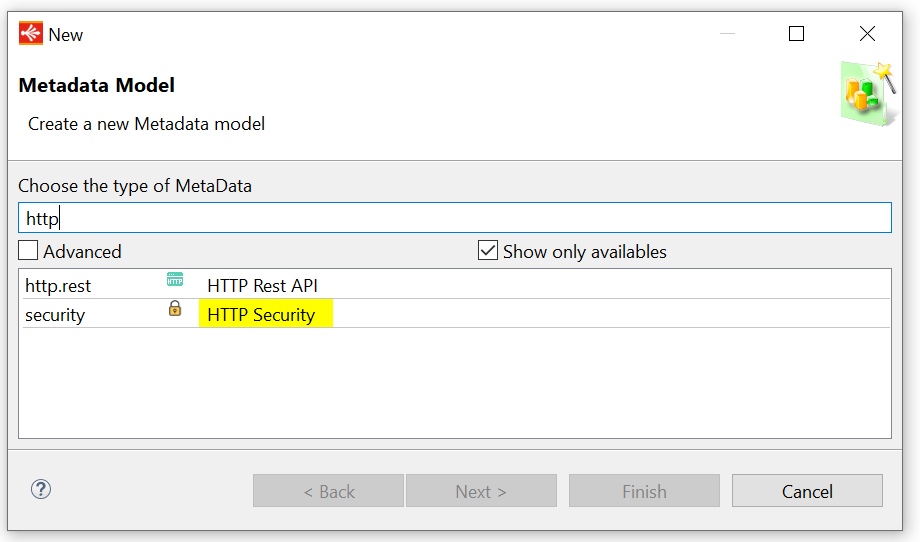
The created HTTP security Metadata is opened in Metadata Editor and you have to add security.
HTTP Security Creation
Right click on the node and select "New", then select the security type
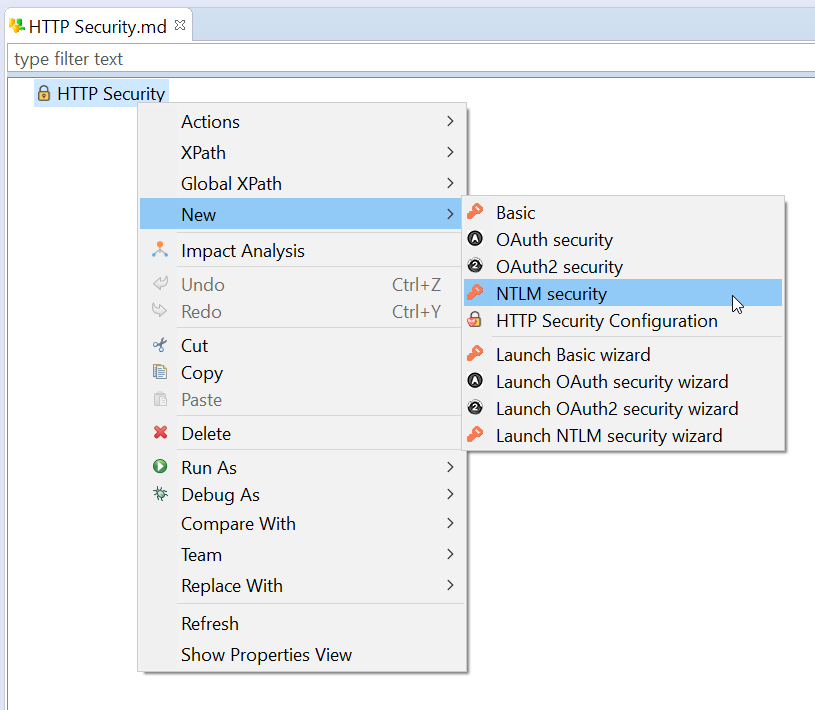
HTTP security properties definition
The security definition is specific according to the selected Security type.
Available HTTP security type are listed in this table:
| HTTP Security Type | Properties and Description |
| Basic |
|
| OAuth Security |
|
| OAuth2 Security |
As indicated in its name, OAuth2 Security is a recent version of OAuth security. OAuth2 Security have several flows available. Refer to your OAuth2 provider to know which one to use and with which attributes. |
| NTLM Security |
|
Once the HTTP Security created it is ready to be used in the other Metadata that support it, such as HTTP REST Metadata.


