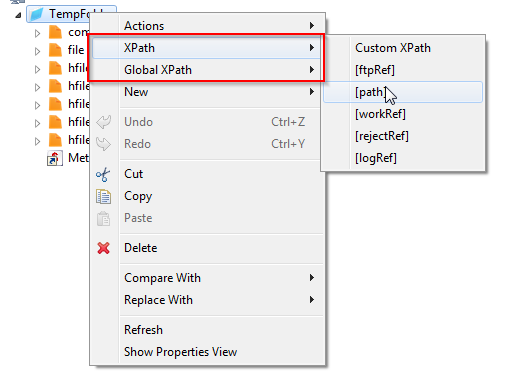Sub-Processes can be very usefull to separate and organize work.
Parameters, Metadata links, Metadata Variables, and more... can be set on it and this article explains how to reuse it in the Sub-Process.
The main Process
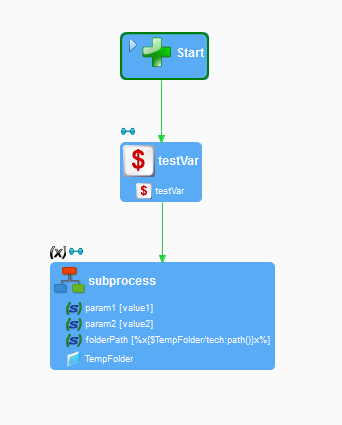
To be able to use a Metadata Variable in the Sub-Process, it has to be dragged and dropped on the Process itself, to create the Variable Manager which will initialize and publish the Metadata Variable.
The Sub-Process
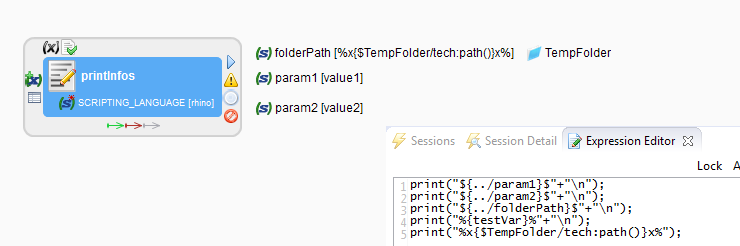
The parameters and the folder link have been added automatically.
We use the values for a simple print in a scripting action.
The syntax for retrieving parameters is:
${<parameter_path>}$
Depending on the level on which are the parameters the path must be added before.
Here the parameters are on the Sub-Process body, so one level above the Scripting Process Action.
We then use ../param1 to go out of the action and retrieve the value of the parameter.
The syntax for retrieving a Metadata Variable is:
%{<metadata_variable_name>}%
Depending on the level on which are the parameters the path must be added before.
Here the parameters are on the process, so one level before the action. We then use ../param1 to go out of the action.
The syntax for retrieving values from a Metadata Links is:
%x{$<metadata_link_name>/<xpath_operation>}x%
The available XPath operations for a Metadata can be seen with a right click > XPath (or right click > Global XPath) on the Metadata.